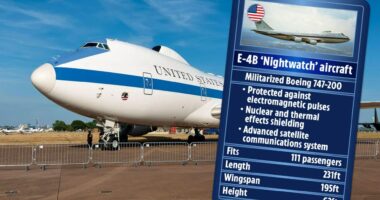iPhone users have been warned of two settings that sneakily allow third party apps and websites to access your data.
These settings allow your iPhone to share data that helps third parties target advertisements to you and measure advertisement engagement.
Chip Hallett, the author of The Ultimate Privacy Playbook, provided guidance on how to deactivate these risky settings to ensure the security of your data.
To disable them, start by opening the settings app.
Then scroll down and tap ‘Safari.’ Then scroll all the way down to the bottom of the screen where it says ‘Advanced.’
Tap this tab, and you should see a toggle on/off button next to ‘Privacy Preserving Ad Measurement.’
When this feature is activated, Safari transmits details to websites regarding the advertisements you see and interact with, without directly linking this data to your identity.
Although Apple asserts that these reports lack any personal information and supposedly safeguard your privacy, it is recommended to turn off this option if you wish to prevent any of your data from being shared with external websites.

A TikTok user who goes by ‘Chip’ (@hustleswithchips) has explained how to turn off two settings that sneakily allow third parties to access your data
Toggle that setting off to ‘stop sharing more information when you’re on Safari with third party apps and other websites,’ Chip said.
‘This is a very important one to make sure you turn off,’ he added.
Next, go back to the main Settings menu, scroll down and tap ‘Privacy and Security,’ then tap ‘Tracking.’
‘Tracking occurs when information that identifies you or your device collected from an app is linked with information that identifies you or your device collected on apps, websites and other locations owned by third parties,’ according to Apple.
This is done ‘For the purposes of targeted advertising or advertising measurement, or when the information collected is shared with data brokers.’
At the top of the screen, you should see another toggle on/off button next to ‘Allow Apps to Request to Track.’
‘You always want that turned off,’ Chip said.
To double check that none of your apps are already tracking you, scroll down to see a full list of all your apps and their tracking status. Make sure each toggle on/off button next to them is in the off position.

Open Settings, scroll down and tap ‘Safari,’ then scroll all the way down to the bottom of the screen where it says ‘Advanced’

You should see a toggle on/off button next to ‘Privacy Preserving Ad Measurement.’ Toggle this off to stop Safari from sharing information with third party apps and other websites
Hallett shared these tips in a recent TikTok. He uses his account to create educational content about protecting your personal data from third parties.
In a previous video, he warned iPhone users about the data security risks of Apple’s new AI integration.
Apple Intelligence, released in October, embeds into the operating system, allowing it to pull information from apps and perform actions within them.
This also means that the AI has access to some of your private data.
But there are ways to block the tech from tapping sensitive information stored on your smartphone.
Hallett explained that there is a hidden ‘switch off’ function in Settings, which lives in the ‘Apple Intelligence & Siri’ tab.
You will most likely see ‘Learn from this App’ automatically toggled on, which Hallett urged users to turn off, along with the ‘Suggest App’ and ‘Suggest Notifications’ switches.
Other tech experts have suggested doing the same for Health and Fitness apps. Otherwise, Apple Intelligence will have access to your health data.
Apple Intelligence’s privacy page assures users that their data is not stored, but it also states that the AI ‘identifies the data necessary to provide to a generative model to best assist you.’

Next, go back to the main Settings menu, scroll down and tap ‘Privacy and Security,’ then tap ‘Tracking’

At the top of the screen, you should see another toggle on/off button next to ‘Allow Apps to Request to Track.’ Toggle that off, and make sure all the buttons next to your apps are off too
‘Apple Intelligence is designed to deliver personalized intelligence without Apple collecting your personal data,’ the tech giant’s website states.
‘To provide a customized experience, Apple Intelligence uses information on your device, including across your apps.’
Apple Intelligence is only available on the iPhone 15 and newly released iPhone 16.
Largely, Apple Intelligence is focused on generative AI models, which allow users to create text or images using prompts.
But generative AI models analyze data by learning patterns and structures within large datasets, which can be found in iPhone apps.
‘Apple Intelligence is going to be learning how you use your banking apps, your financial apps, and your location maps,’ Hallett claimed in a TikTok video.
He urged users to open their Settings app, then select ‘Apple Intelligence & Siri,’ scroll down, and select ‘Apps.’
‘Scroll down all the way to wherever your banking information is,’ Hallett said, using his Wells Fargo App as an example.
Then he urged users to deselect the options.
‘I also don’t want Google Maps knowing my location and learning off my location,’ he said.
But Apple Intelligence will still have access to other personal information, like written messages, photos, videos and calendar events, CNN reported.
Apple, however, has said that Apple Intelligence data is encrypted through Apple’s ‘Private Cloud Compute’ system.
The assures that when data is sent to Apple’s servers for processing, it is only used to fulfill the user’s request and is never stored or made accessible to Apple itself.